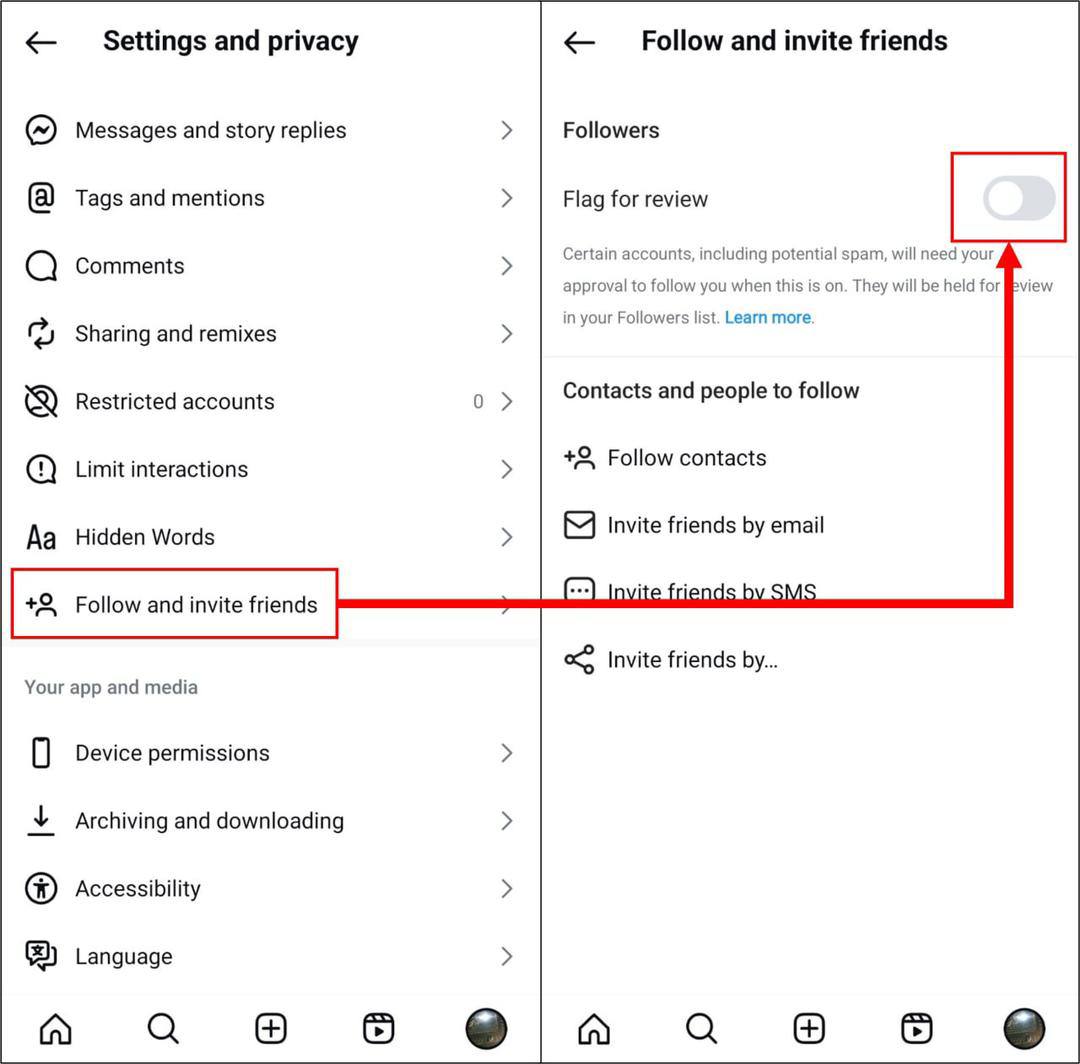Select Quantity
Description-











Starting from the 2024-08-18 , with Instagram’s new update, the FLAG function must be turned off to receive followers. If this option remains enabled, followers will be sent as requests, and the page owner will need to manually confirm each one. In such cases, the panel will not be held responsible.
To disable the flag function, follow these steps on Instagram:


1. Go to your Account Settings.
2. Select Follow and Invite Friends.
3. Find the Flag for Review option and uncheck it.
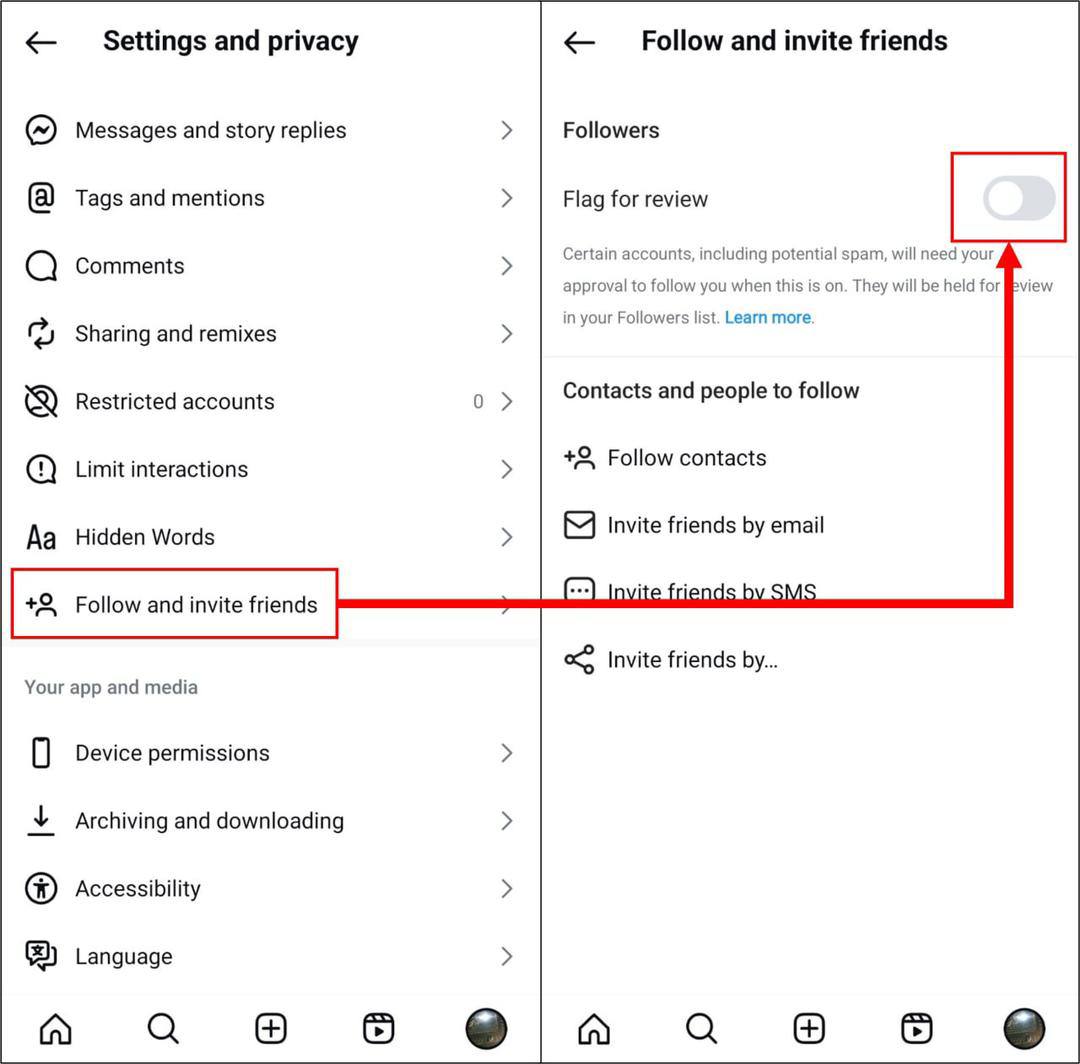
Contact Us-
Select Quantity
Description -











Starting from the 2024-08-18 , with Instagram’s new update, the FLAG function must be turned off to receive followers. If this option remains enabled, followers will be sent as requests, and the page owner will need to manually confirm each one. In such cases, the panel will not be held responsible.
To disable the flag function, follow these steps on Instagram:


1. Go to your Account Settings.
2. Select Follow and Invite Friends.
3. Find the Flag for Review option and uncheck it.